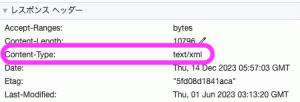2023/12/20に出てたのでアップグレードした。
メジャーアップデート
# freebsd-update upgrade -r 14.0-RELEASE打って少し待つと
Does this look reasonable (y/n)?と聞かれるので y + Enter。
また待ち。
Fetching 9913 patches.....10....20....30....40....50....60....70....80....90....100..
..110....120....130....140....150....160....170....180....190....200..
..210....
Applying patches... done.
Fetching 1407 files... ....10....20....30....40....50....60....70....80....90....100..
..110....120....130....140....150....160....170....180....190....200..
..210..
こういうのが出てくるので、コーヒー飲みつつ待つ。
書き換わったところの確認
コーヒーでも飲みながら待っていると
The following file could not be merged automatically: /etc/group
Press Enter to edit this file in vi and resolve the conflicts
manually...
と表示されているので、表示に従いEnterを押下して表示されたファイルの内容を確認していく。
基本的には「<<<<<<< current version」から「=======」までの行を削除して「>>>>>>> xx.x-RELEASE」の行も削除する。
ただし、削除してもいいかどうかはちゃんと確認する必要はある。
対象のファイル書き換えが完了すると、各ファイルのdiffを確認するフェーズ。
みてもよくわからんので毎回とりあえずy連打してる。
1回目のinstall〜再起動
それも終わると
To install the downloaded upgrades, run "/usr/sbin/freebsd-update install".って出るので、1回目のinstallコマンド
# freebsd-update installを実行してトイレに行く。
src component not installed, skipped
Creating snapshot of existing boot environment... done.
Installing updates...
Kernel updates have been installed. Please reboot and run
"/usr/sbin/freebsd-update install" again to finish installing updates.トイレから戻るとこんな画面になっているので、指示通りに「マシン再起動したあと、もう一度installコマンドを実行」をする。
# shutdown -r now2回目のinstall
起動したらもう一度installコマンドを叩く。
# freebsd-update install
Completing this upgrade requires removing old shared object files.
Please rebuild all installed 3rd party software (e.g., programs
installed from the ports tree) and then run "/usr/sbin/freebsd-update install"なにやらインストールしてるソフトウェアをrebuildしてからもっかいinstallしろと言っているので、そうする。
pkgアップグレード
# pkg bootstrap -f
# pkg upgradeupgradeで200以上。
見てもどれが抜けてるのかわからんのでとりあえずyで実行。
そして再起動
# shutdown -r now起動したはいいけどnginxがなくなってたので再インストール。
# freebsd-version
14.0-RELEASE-p4
とりあえず14にはなったしこれでいいか。